Integration Manager
Cloud to Cloud Integration Platform
Streamline • System • Connections

Streamline System Connections with Integration Manager
Users can easily define data and destination without extensive technical knowledge.
Customer Benefits with Integration Manager

Integrate data across systems without requiring in-depth technical knowledge.

Automate recurring tasks with scheduled job functionality.

Configure data to seamlessly transform from one system to another without requiring development.

Manage access credentials for your APIs.
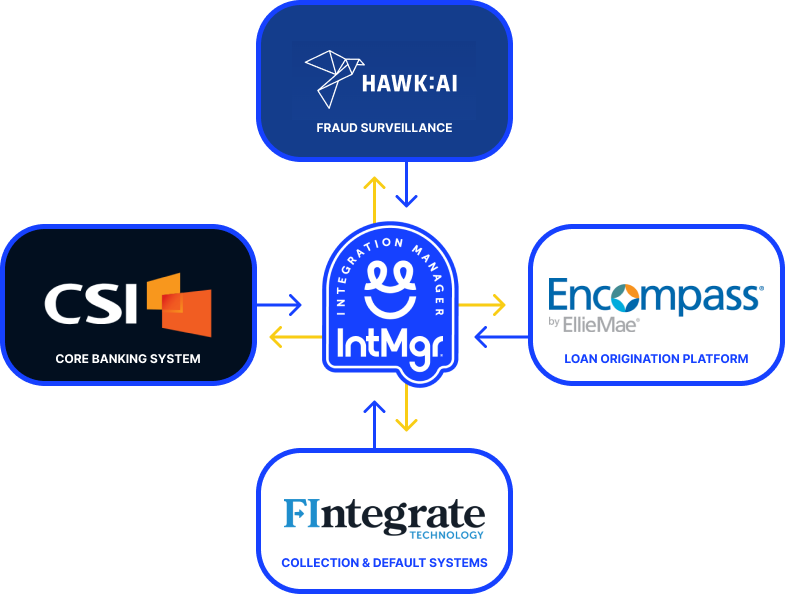
Secure Financial Data Exchange
In this Financial Services example, Integration Manager enables you to link and exchange data between various cloud-based applications.
This creates a single system for you & your users, so you can collaborate seamlessly.
In the provided example, transactions undergo fraud detection by utilizing Integration Manager as the intermediary between CSI and Hawk: AI. Simultaneously, you can oversee banking customers and their loan activities without redundant data entry across all four applications.
We’ve built integrations
to some of the most widely used
cloud based services.
If an application/system has an API,
the Integration Manager team can set up a regularly scheduled job to integrate data between different systems.
Talk to the Integration Manager team to find out how to connect your cloud applications.





Benefits for Administrators

Establish repeatable integrations once, customize at will for individual preferences.

Quickly setup API definitions.

Optimize your data transformations using our templates.
Request A Demo To Get Started
Please email Sales@Keysysconsulting.com
